
Make sure everyone is heard.
Don't monopolize the discussion.
Let all cultures and perspectives have a voice.
Talk Time is a Chrome Extension that displays real-time data about how much each participant has talked and their percentage of the total talk time, allowing you to be aware of whose voice is really being heard.
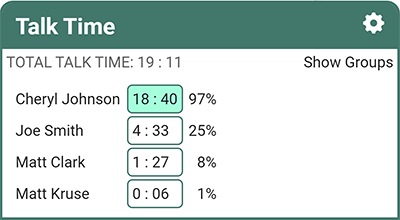
Grouping
Ad-hoc Grouping allows you to optionally assign each participant any of 4 groups: A, B, C, or D. The group total time includes everyone who is marked as being a part of that group.
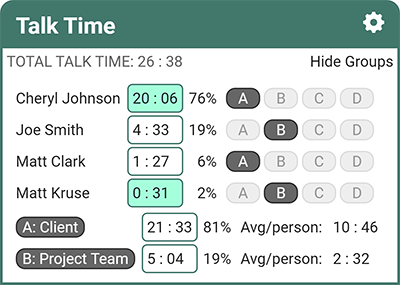
Use it to track total time spent talking by your company vs your client, or men versus women, or teachers and students, etc. You can group participants however you wish, on the fly.
Privacy
Talk Time is 100% safe and trustworthy.- Does not record or use any personal information
- Does not store any data about your meetings
- Does not monitor any part of a meeting other than what is required to generate the time report
- Does not insert advertising
- Does not track in any way
About

I'm Matt Kruse, and I have been creating tools for the web for over 25 years. I've released many free and open source sites and apps - many of them focused on empowering users to work more efficiently and have more functionality.
I am a trusted browser extension author of other popular extensions like Social Fixer for Facebook.
Full source can be found on GitHub.
Thanks to Paulo Ricardo Stradioti <paulo.ricardo.stradioti@gmail.com> for changes to download data and upgrade to manifest v3.
FAQ
Q: Does it work for Zoom, Teams, Skype, etc?
A: No, not right now. Only Google Meet. Stay tuned.
Q: Is it accurate?
A: It is accurate within a few seconds over a 1-hour meeting.
Q: Why does it stop working when I close the right panel?
A: The Participants panel is used to see and track who is talking. If you close it, tracking stops.
Q: Can participants be included in multiple groups?
A: Yes.
Q: What does "Total Talk Time" mean?
A: It's the total time that at least one person was talking, not the total duration of the meeting.
Q: If I switch to the Messages/Chat panel does the tracking stop?
A: No, it only stops if you close the right panel entirely.